Sep 2015
Unbelievable Skookum Boys
19/09/15 15:24 Filed in: Shack Stuff | Contests
If you want unbelievable help on a FREE ….yes FREE logging software you need look no further than Skookum Logger.
Since I started this contesting lark to get my weekly fix of radio, particularly when the HF bands are as pants as they are at the moment, I looked for a logging programme that worked with the UKAC contests and did it on the Mac.
Paul recommended Skookum and having not had too much luck with my general logging programme , MacLoggerDX at contesting, I have been using it ever since. It has worked brilliantly with the KX3 and FT5000 at home but when the chance to go portable came up I needed to take the 991. (great radio for portable use according to me).
As the 991 is very new not a lot of people support it on their software but a mail to Skookum boys Bill and Jonathan got them on the case. I mailed yesterday and Bill has worked on 5 iterations of the driver for the 991 and by lunchtime on Saturday he had it sorted. Now you are not going to get that response from anyone else I suspect. It must be, like me, they like a challenge.
So I am now set for Tuesday with full portable logging capabilities. And I do mean loads of capability - more than I know what to do with and most importantly easy to understand and use.
For those who haven’t used contest loggers before (me) Skookum gives you control of both your running frequency and your pounce frequency. So you can flick back to your calling freq once you have tuned around, in my case, usually to get GI4SNA. It exports cabrillo format that the RSGB accepts and tracks your score as you go along.
You need to make sure that you set it up for the right contest but you can see from the screen shot that your have all the information to hand. It auto increments and tells you what your exchange is. Over time it learns who you have worked and prompts you with their call. So in time my habit of mixing call signs up might improve.
So in short, give Skookum a try and if your radio is not supported…by tomorrow afternoon it will be!
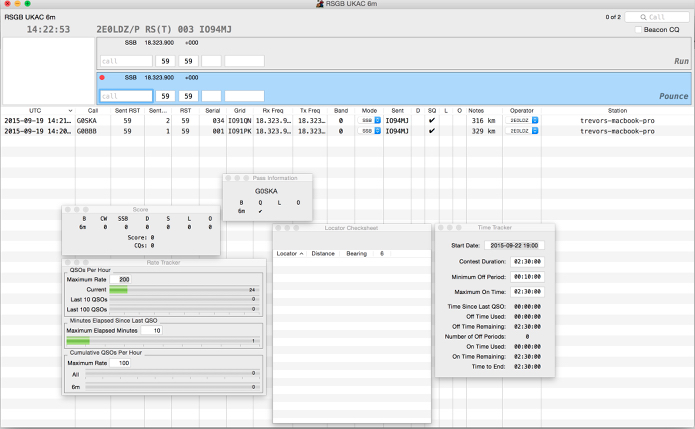
Since I started this contesting lark to get my weekly fix of radio, particularly when the HF bands are as pants as they are at the moment, I looked for a logging programme that worked with the UKAC contests and did it on the Mac.
Paul recommended Skookum and having not had too much luck with my general logging programme , MacLoggerDX at contesting, I have been using it ever since. It has worked brilliantly with the KX3 and FT5000 at home but when the chance to go portable came up I needed to take the 991. (great radio for portable use according to me).
As the 991 is very new not a lot of people support it on their software but a mail to Skookum boys Bill and Jonathan got them on the case. I mailed yesterday and Bill has worked on 5 iterations of the driver for the 991 and by lunchtime on Saturday he had it sorted. Now you are not going to get that response from anyone else I suspect. It must be, like me, they like a challenge.
So I am now set for Tuesday with full portable logging capabilities. And I do mean loads of capability - more than I know what to do with and most importantly easy to understand and use.
For those who haven’t used contest loggers before (me) Skookum gives you control of both your running frequency and your pounce frequency. So you can flick back to your calling freq once you have tuned around, in my case, usually to get GI4SNA. It exports cabrillo format that the RSGB accepts and tracks your score as you go along.
You need to make sure that you set it up for the right contest but you can see from the screen shot that your have all the information to hand. It auto increments and tells you what your exchange is. Over time it learns who you have worked and prompts you with their call. So in time my habit of mixing call signs up might improve.
So in short, give Skookum a try and if your radio is not supported…by tomorrow afternoon it will be!
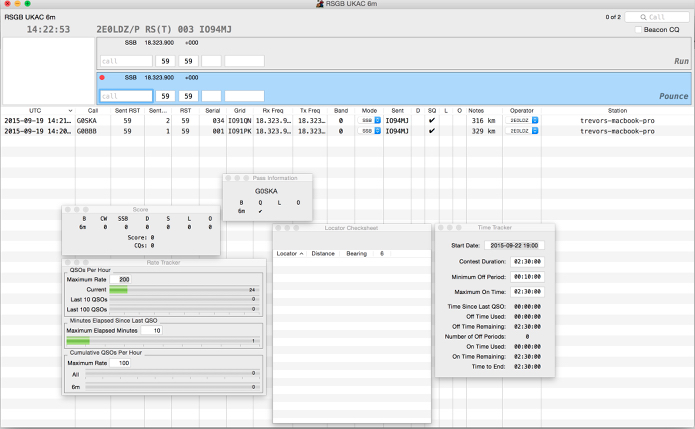
Comments
Windoze on a Mac
19/09/15 12:15 Filed in: Shack Stuff
Having got some bits of kit that come with windows only software I have asked around for ways to run Windows on a Mac. I have ended up with VMware Fusion as you can install on a number of machines and it seems to work pretty well.

I acts just like another Mac window and the desktop and all the other files are accessible to both Windows and OS X at the same time.
Here are some screen shots of the Sark Plot app. This one looking at the StepIr on 6m
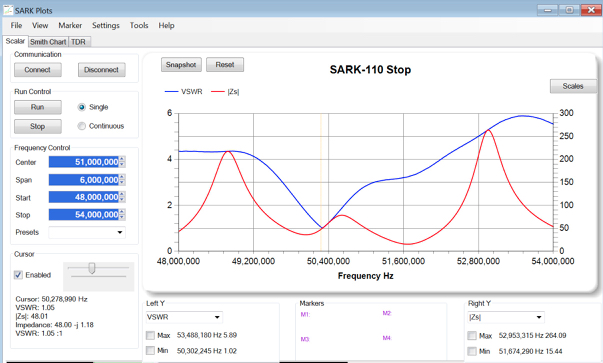
And this whirly one showing goodness only knows.
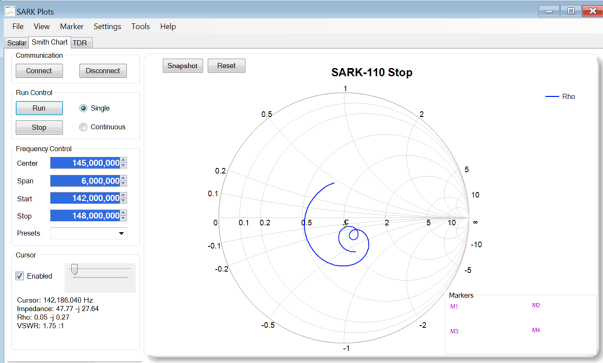
There are some glitches though. When trying to run the PowerMaster through the virtual machine it requires a USB that is converted to a COM port. Windows does this but it is a bit flakey. Sometimes it will connect and sometimes says the COM port is un available.
Actually that is no real hardship in that you would not really use the computer to monitor the PowerMaster as it has a more responsive display built in to it.
Here is a screen shot of it when it did actually work for a bit
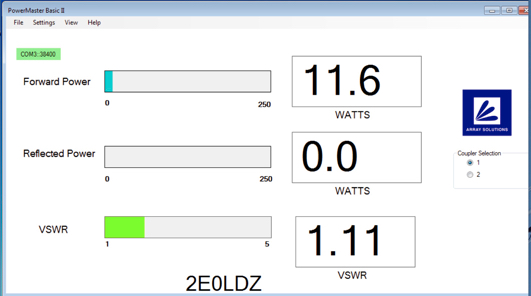
So thanks for all the advice. It seems to have paid off

I acts just like another Mac window and the desktop and all the other files are accessible to both Windows and OS X at the same time.
Here are some screen shots of the Sark Plot app. This one looking at the StepIr on 6m
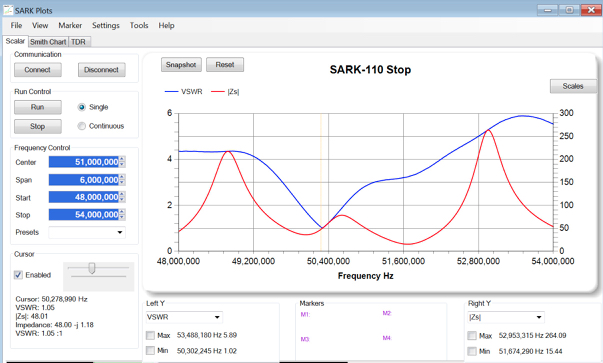
And this whirly one showing goodness only knows.
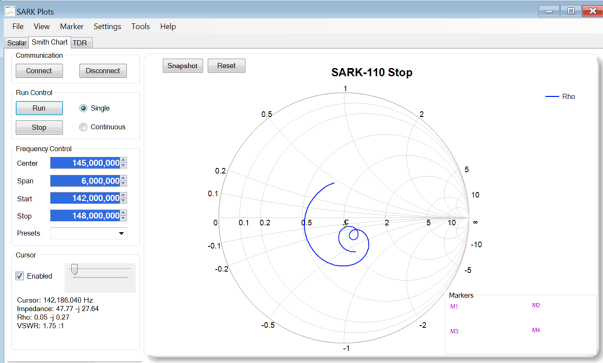
There are some glitches though. When trying to run the PowerMaster through the virtual machine it requires a USB that is converted to a COM port. Windows does this but it is a bit flakey. Sometimes it will connect and sometimes says the COM port is un available.
Actually that is no real hardship in that you would not really use the computer to monitor the PowerMaster as it has a more responsive display built in to it.
Here is a screen shot of it when it did actually work for a bit
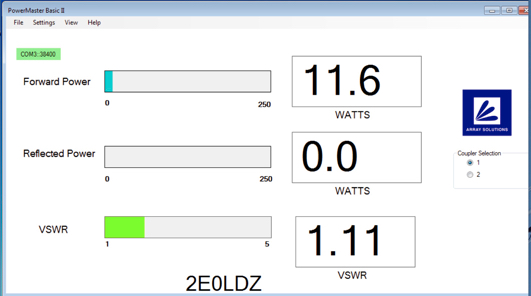
So thanks for all the advice. It seems to have paid off
Where is Scotland
I am venturing off to IO94 for the next 6M UKAC. which is in Yorkshire. So my thoughts turn to the crib sheet that i use here to tell me where various squares are. Of course when you go off somewhere else all that changes.
There are no map apps that I can find to do this however if you copy this compass rose which is a .gif file so it is transparent
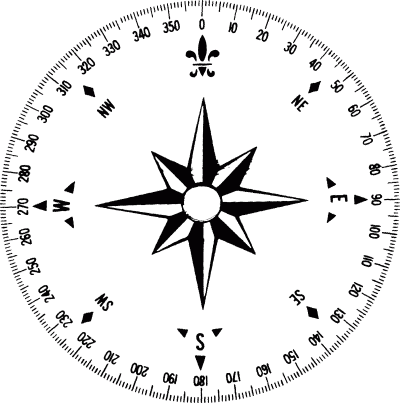
Get yourself a map of where you want to be as a screen shot from google or some other map on the internet.

copy and paste the gif onto the map and move and scale it to where you are going to be.
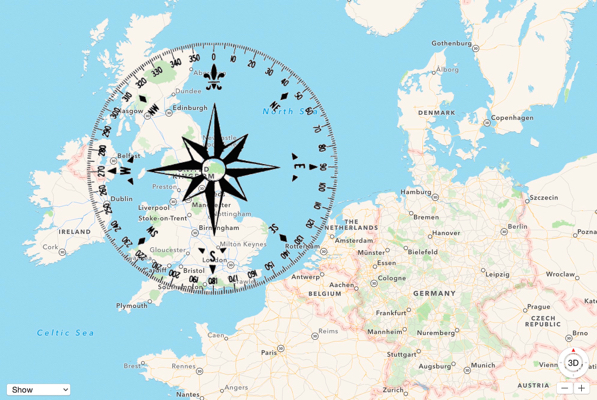
Simples as the markets say……
There are no map apps that I can find to do this however if you copy this compass rose which is a .gif file so it is transparent
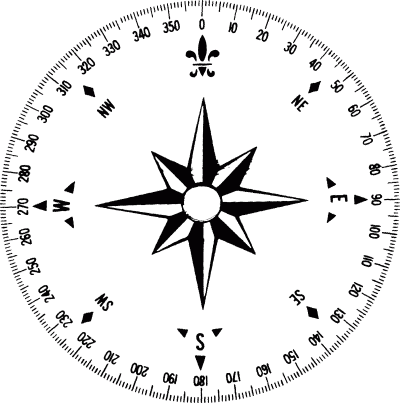
Get yourself a map of where you want to be as a screen shot from google or some other map on the internet.

copy and paste the gif onto the map and move and scale it to where you are going to be.
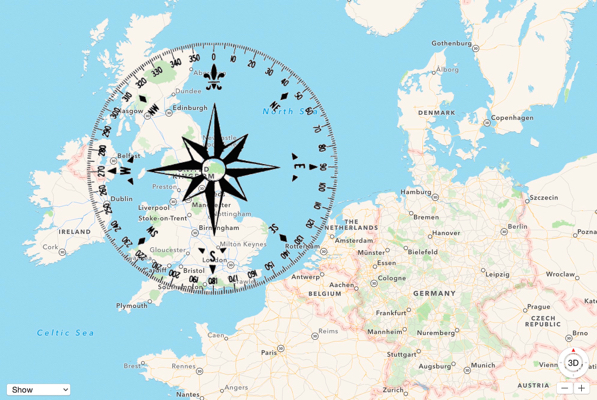
Simples as the markets say……
HF Contest Weekend
12/09/15 22:36
 What a lovely time we had…apart from mr clumsy killing the laptop and almost grinding our contest activities to a halt.
What a lovely time we had…apart from mr clumsy killing the laptop and almost grinding our contest activities to a halt.We ran Andy’s 4 element StepIr on the new trailer mast and it went up and down a treat.

I think we did better in the contest than last time and it ended up being a very sociable time indeed.

We also ran a 40 and 80m inverted “v” off a fibreglass mast and the way that the scoring works 40 was our best band as highest points were gained from portable stations. Many were to be found in Germany.

Look out for the DX picnic when it would be a good idea to have some other 40m antennas to try out if we are to improve next year on the HF when the band conditions are bad.

call that an aerial
So we went out on the 70cms UKAC last Tuesday and Chris very kindly lent me his Diamond beam, which worked a treat. 70 QSO’s and some DX to Germany.
It was an interesting band, especially as there are not so many operators in IO91 so you have a better chance of getting further. So if I am going to carry on with these 70cms portable ops I am going to need my own antenna. And my weapon of choice is the Loop Fed Array LFA designs from Justin - the man behind Innov Antennas.
And here it is…….

Some might say is might be getting slightly obsessive for a portable antenna or as Martin nicely put it.
“If you make it much bigger you won't need a radio just put your QSL card on the end and pass it to them”
It is 20 elements and you can see the spacing is quite a bit different when you compare it to the 15 element Diamond.
Construction follows the 2M and 6M ones earlier in the blog and below is a detail of the matching stub.
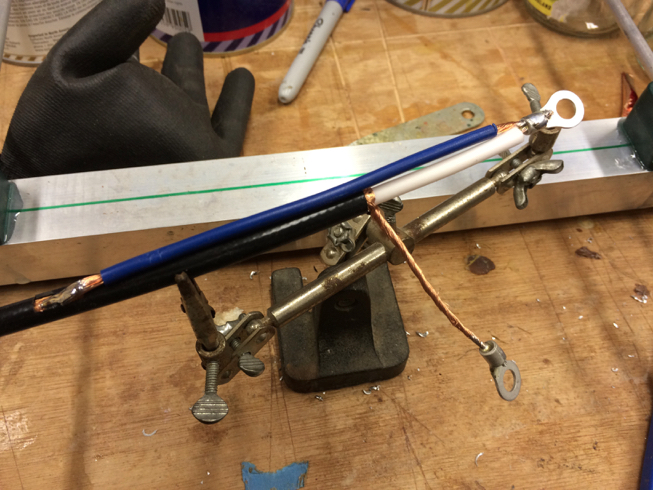

As I haven’t got a UHF analyser I don’t know how well it matches yet, so I suppose the proof will be on the next Tuesday I am up on the hill.
Give me a shout to try it out.
It was an interesting band, especially as there are not so many operators in IO91 so you have a better chance of getting further. So if I am going to carry on with these 70cms portable ops I am going to need my own antenna. And my weapon of choice is the Loop Fed Array LFA designs from Justin - the man behind Innov Antennas.
And here it is…….

Some might say is might be getting slightly obsessive for a portable antenna or as Martin nicely put it.
“If you make it much bigger you won't need a radio just put your QSL card on the end and pass it to them”
It is 20 elements and you can see the spacing is quite a bit different when you compare it to the 15 element Diamond.
Construction follows the 2M and 6M ones earlier in the blog and below is a detail of the matching stub.
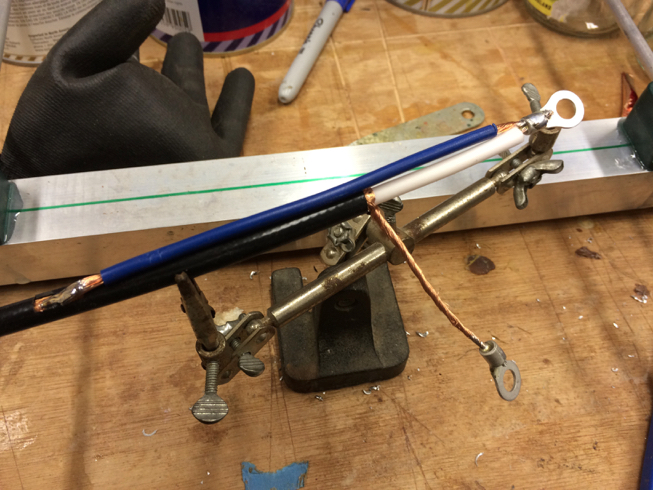

As I haven’t got a UHF analyser I don’t know how well it matches yet, so I suppose the proof will be on the next Tuesday I am up on the hill.
Give me a shout to try it out.